
Lazy Housing provides an excellent platform for reselling products at your own convenience and reliability. It also helps in getting best quality products. So, Resellers can work and earn from their own comfort zones.
Just follow the below mentioned steps to Order with Lazy Housing.
Steps to place order with LazyHousing.com:
Visit LazyHousing.com Website: Open the website by visiting the LazyHousing.com domain and You will be on India’s Best Reselling Platform.
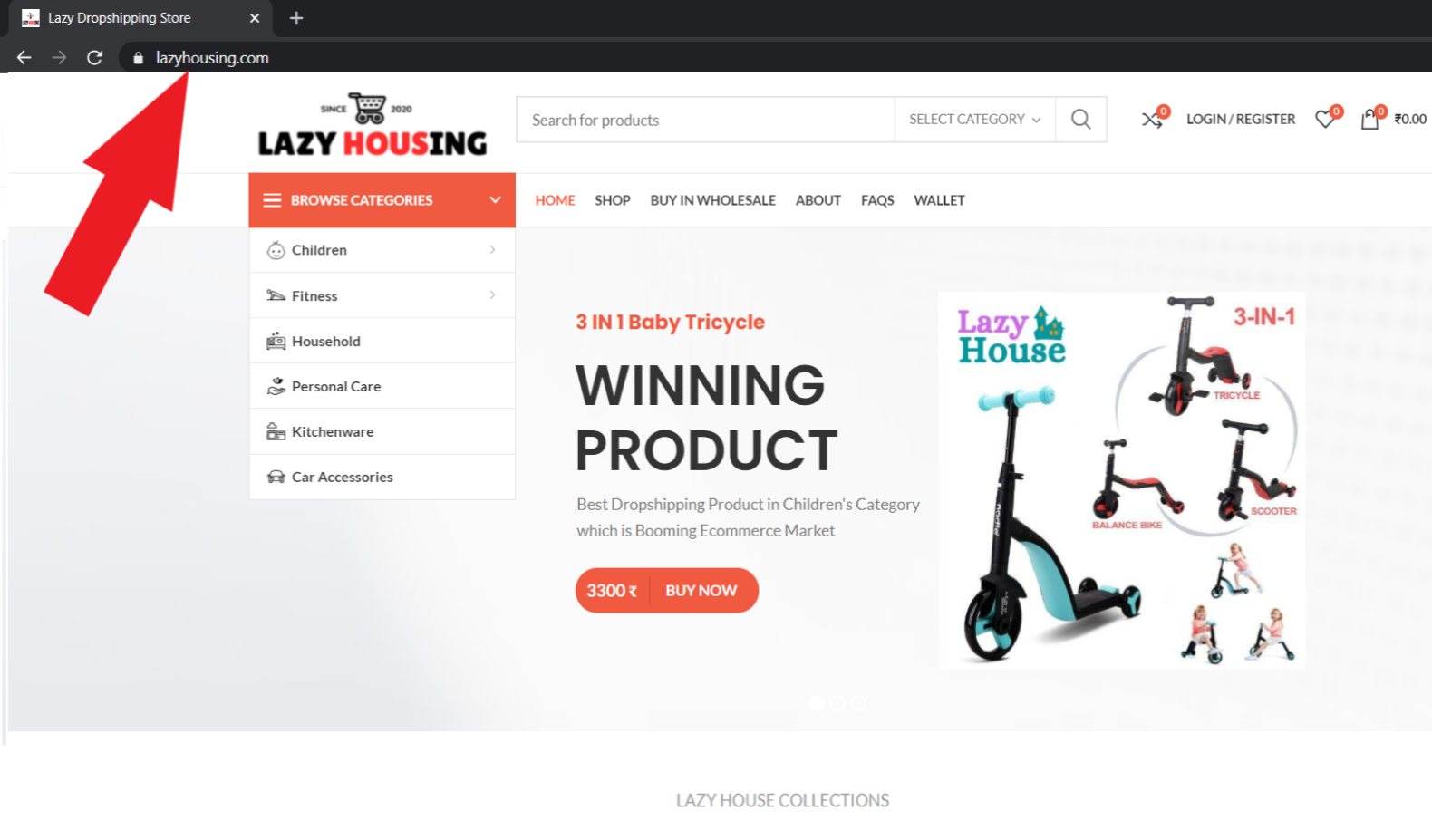
2. Register/Login: Just Click on Login/Register and Register yourself if You are New Customer or Login if you are Existing Customer of LazyHousing. Registration just requires unique username, Email ID and Password
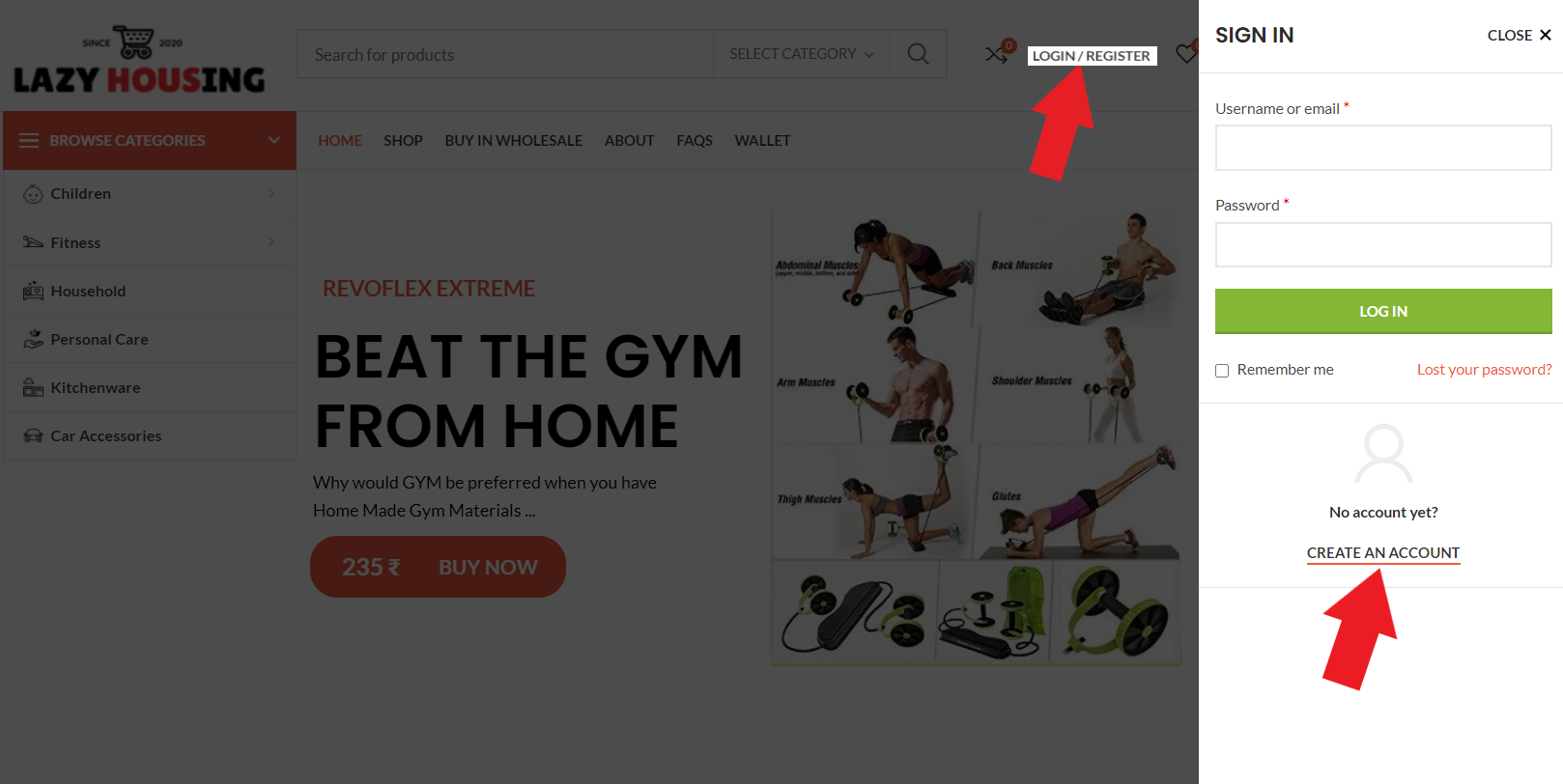
3, Search Your Desirable Product: Enter the name of Product you need into the Search section and Click on Search Icon
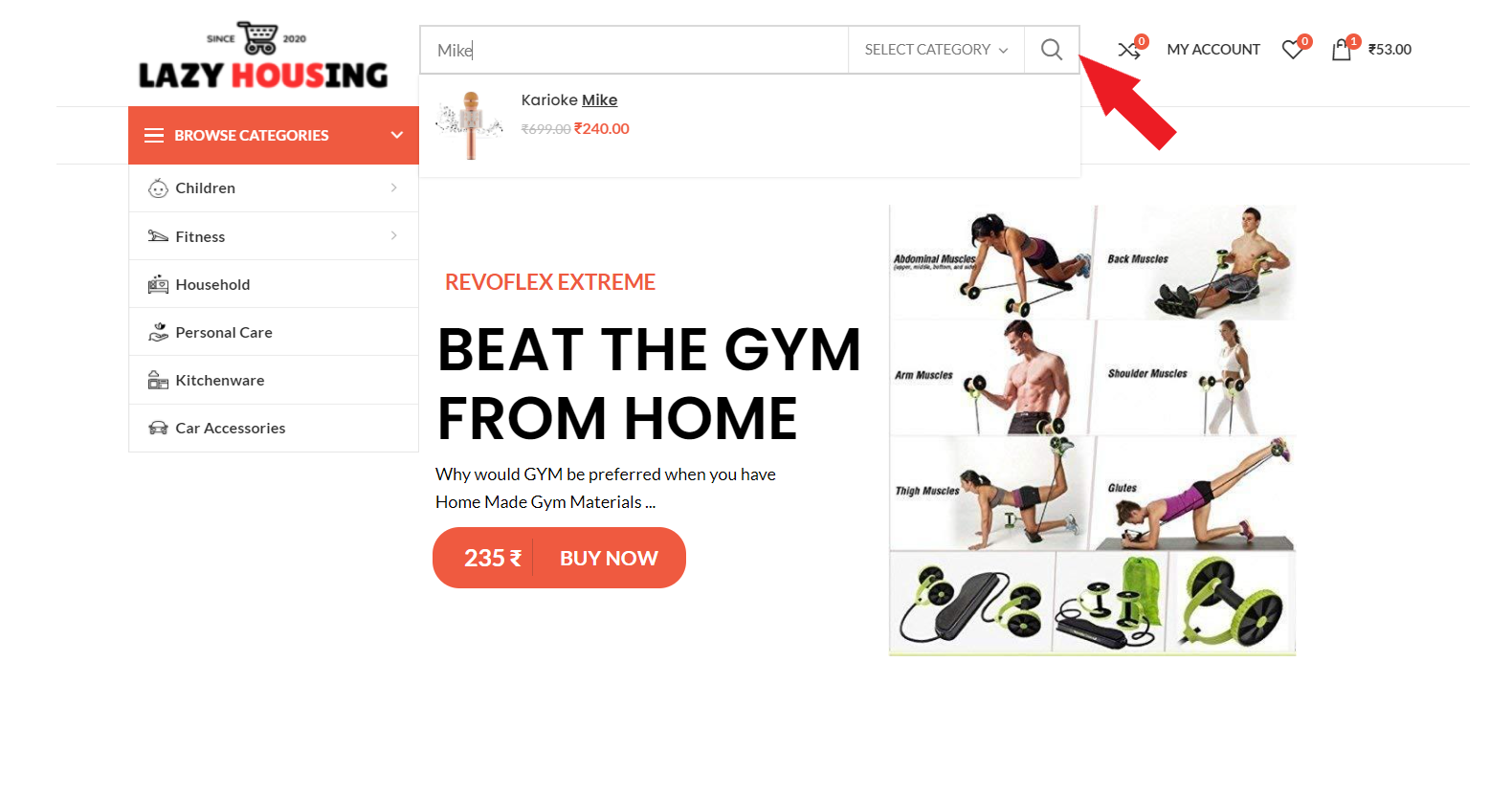
4. Select the Product: Select the product that you wanted to place an order for. Website will show the image of the product and a brief description on the product page. It will also show you the price and discounts if any.
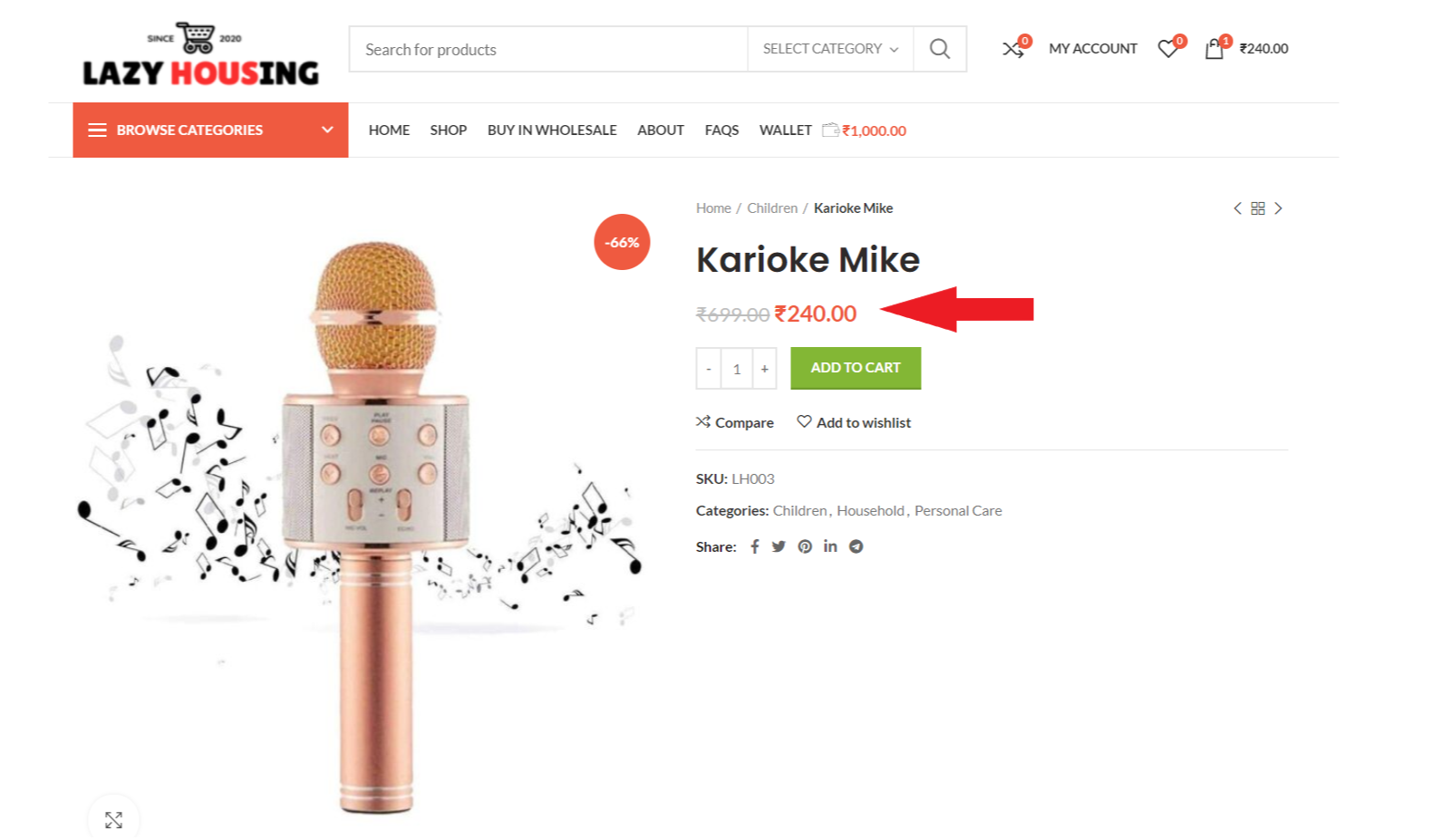
5. Add the Product to Cart: You need to click on “ADD TO CART” option to add the selected product to the cart. So, you can add any number of products to your cart. Once you receive the Pop-up, you can either click on VIEW CART for Price Understanding or click on CHECKOUT for Order Placement.

6. View Your Cart: Once you are on your Cart page, you can update the product Quantity as per the requirement and update Cart. You can also see the Packing, Taxes and Shipping fees on Cart Page.
Once you are regular customer of Lazy Housing, we will reward you with Coupon vouchers for Exciting Discounts.
If customer orders are prepaid, select ALL Order Prepaid Shipment
If customer orders are COD, select ALL Order COD Shipment
NOTE: You can only Place either All COD Orders or either All Prepaid Orders in One Transaction.
Once cart addition is Complete, Go ahead with PROCEED TO CHECKOUT
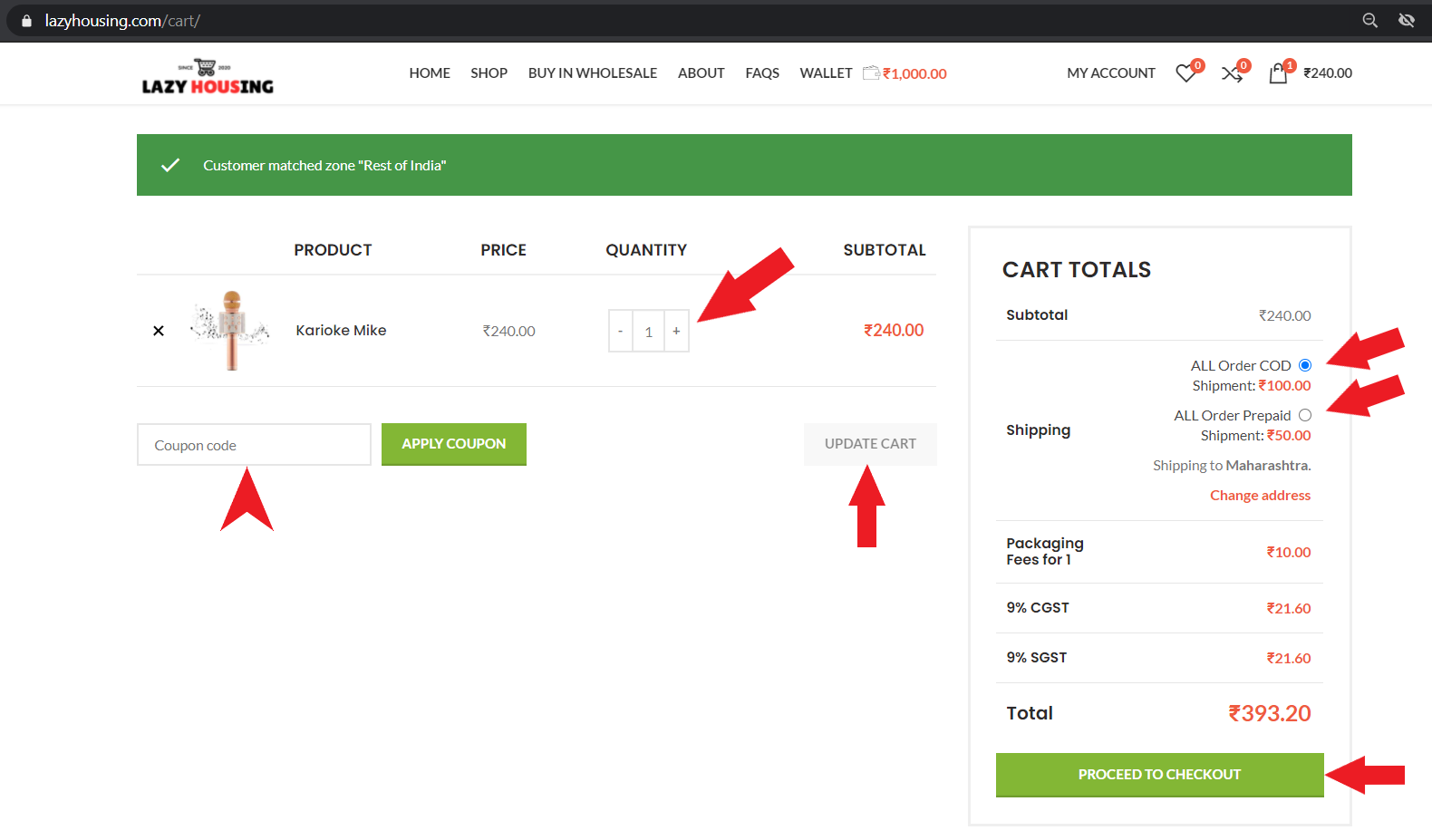
7. CHECKOUT: Last step of Your Order placement is Checkout.
Billing Details are Your and Your company details including GST number for GST Invoice and UPI Phone number for Crediting your COD Remittance.
You can Pay either using Credit/Debit card or even by using Lazy Housing Wallet.
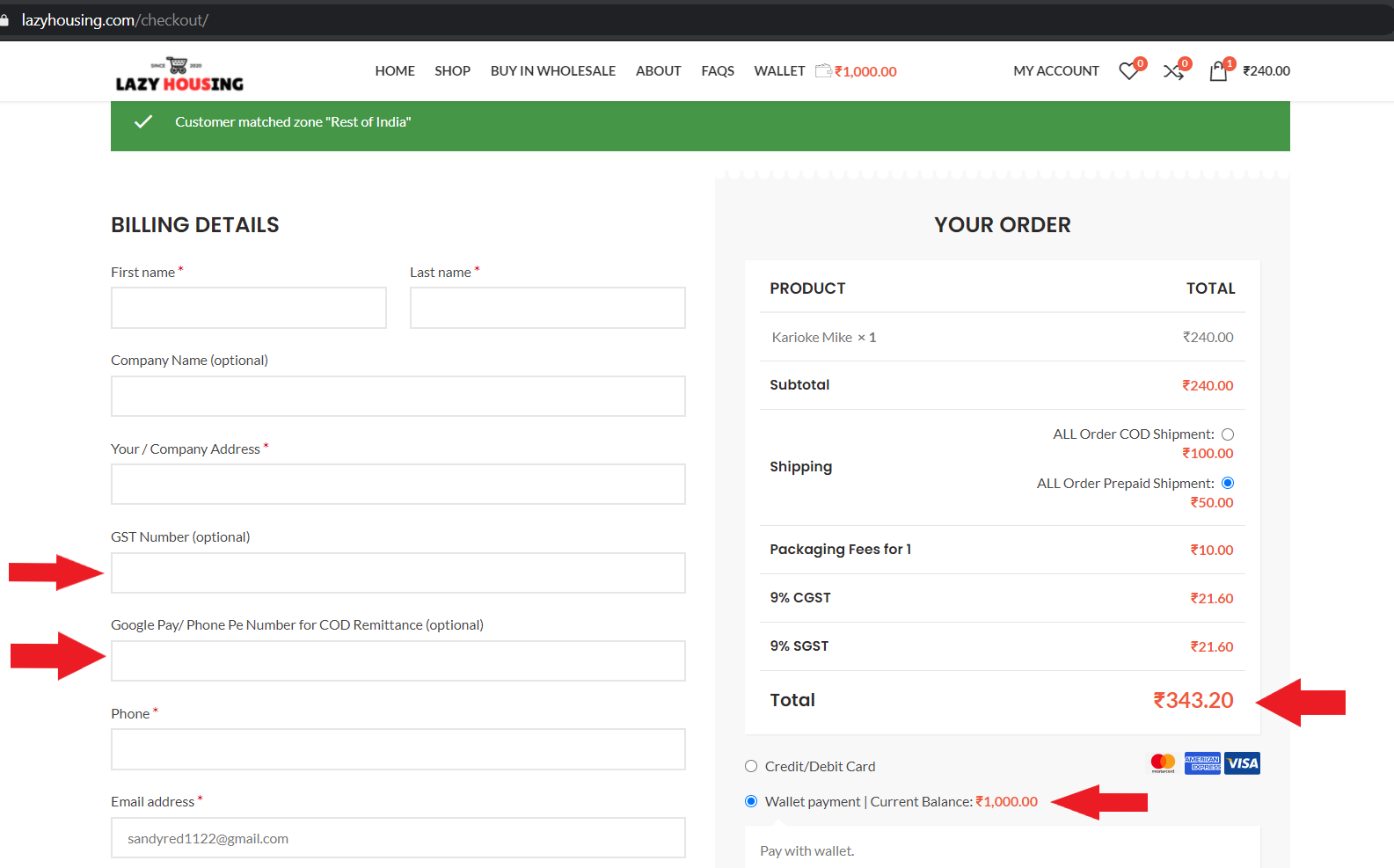
Customer Details: On Checkout page, Just Scroll Down a little and here You need to Provide Your Customer Details.
Just select the Ship to a Different Address Checkbox, and Enter Customer Details into Text Box
If you have numerous orders, you can just Upload/Import the CSV format file of Shopify.
Finally, Click on Place Order Button and Complete the Transaction.

8. Order Processing :: Once the Order is Placed, its turn of lazy Housing Team to Process your Order and You will receive all the tracking Link and Order details through Mail and in the Note section of the Order.
NOTE :: In cases, when you will be charged extra by default in checkout will be later refunded back by the lazy Housing team while order processing.
For eg: If a single customer needs 2 Qty, Packing and Shipping charge of 2 will be calculated in the checkout page by default. So the extra amount will be refunded back into Lazy Housing wallet by analyzing proper weight and dimensions.
Your Order will be Completed once We Credit you the COD remittance and provide you the GST Invoice of the Order ..
Looking forward for a Great Business Ahead
Feel free to ask us any question that comes up your mind through WhatsApp on 8928869496 from 10:00 to 18:00, Monday to Saturday


